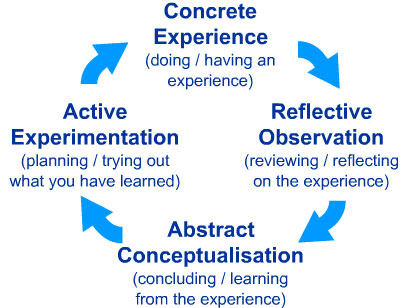What's in it for you?
Today's new workforce faces challenges requiring practical skills and a variety of experiences to adapt to changing labour market needs. By participating in Work-Integrated Learning opportunities, you'll be exposed to different experiences and workplaces. Through these placements, you'll build your portfolio of skills and connections to successfully prepare you to tackle real-world problems and become competitive in your job search.
Reflecting on a work experience is a crucial piece to personal growth and bettering yourself for your next placement. Kolb’s experiential learning style theory explains the four stage learning cycle (starting with a Concrete Experience):
The reflective observation piece is the bridge that will allow you to conclude and talk about your placement while drawing on key learning moments that shaped your experience. Going through the reflection process will also allow you to assess a situation and identify what you did well and how you could do things better.
Before speaking with your manager, think about what (if anything) you feel is necessary to share. Just because you may have a health concern or illness does not require you to disclose it to your supervisor.
If you do decide to have this conversation, schedule a face-to-face (even if it’s virtual) meeting with your supervisor. Start the meeting by thanking them for taking the time to listen to you. From there, state that you have a personal matter to bring to their attention and describe your health concern in a matter-of-fact tone. Explain the extent to which it has been affecting your ability to work, and explain any steps you’ve taken to manage the concern. If you know of ways your supervisor can provide support to you, offer these suggestions. Stay solution-oriented. Give your supervisor an opportunity to respond and ask any questions. At the end, thank them for taking the time to meet with you, and discuss next steps if appropriate.
Your Office of Experiential Learning/Education is also a great resource to help you navigate these personal conversations with your employer.
Getting to know your team while working remotely can be hard. Try to join any end of week informal catch-up or morning virtual coffee groups if they already exist. If there are any other interns, connect once a week or as needed in order to get to know them better. Invite colleagues to grab a “virtual coffee” on a rotating basis to learn more about their role and their current projects. If you have time during team meetings, consider including check-in or icebreaker questions which will help team spirit and collaboration. And if your team uses Slack or any informal messaging tool, offer to create more casual channels, such as #random, #pets, #cooking, #entertainment where people can chime in when they have time.
Like in-person meetings, conference calls have a couple of etiquette rules that you should follow:
- Show up a few minutes early, especially if you’ve never used the video conferencing platform before in case you need to download a new application.
- Once logged into the call, introduce yourself or greet others already on the call.
- When you’re not speaking, ensure that you’re muted in order to reduce background and typing noise. Try to be in a quiet location if you can.
- Be mindful of your nonverbal communication. If you have your camera connected during a call, be mindful of your facial expressions and aware that others can see you. Try smiling and nodding to the speaker in order to be better involved in the conversation.
- If you’re the one organizing a meeting, send calendar invites with an agenda attached so that everyone can review it prior to the meeting and add any additional agenda items if needed. Ensure that there is a notetaker for the meeting if necessary.
Ensure that you have an ergonomic workspace setup in order to reduce possible injury and discomfort. Some basic rules of thumb include not working from your bed or couch and making sure you don’t slump over your computer all day long. Instead, work from a desk or table where you can prop your laptop so that your head faces the screen with your shoulders relaxed. This may mean you’ll have to use an external keyboard and mouse, have an additional screen, or prop up your computer on some books or a laptop stand. Ideally, this set up would also allow you to keep your elbows bent at 90 degrees, with your forearms supported by either the armrests of your chair or by your table.
Your employer may provide you with a work computer or a phone, depending on the nature of your role. A computer with a webcam may be particularly important in order to connect “face-to-face” with your team during calls. Reliable internet connection will be key in any remote position. If needed, hardwire your computer into the modem in order to have a stronger connection when using video conferencing. Lastly, try to create a dedicated work space in your home to limit distractions. If you have any concerns about your work station setup, ask your supervisor for help to troubleshoot the situation. And most importantly, don’t forget to take breaks and walk around to energize yourself.
If your employer isn’t able to supply you with the equipment needed to do your work remotely, contact your university’s office of experiential learning/education as they may be able to help you.
When preparing for your first day at your new job, there are some key questions to ask your employer. For example, if your employer specifies that you can work a flexible schedule, make sure that you clarify what that means. There may be a set “core” hours during the day where every employee is expected to be online. For other workplaces, employees might be expected to begin their work day within a certain time period ( e.g., between 8-10am). Other good questions to ask your supervisor so that you’re both on the same page include:
- How should I communicate my working hours to the team?
- Am I expected to track my time?
- When are team meetings?
- When and how should I report or meet with my supervisor?
- With whom will I work closely and what are their roles?
- What technology do I need?
- Are there any login credentials I should set up?
- When are any events/sessions/meetings I should attend during your first week?
- What should I do if I am sick and unable to work?
- How will my performance be evaluated?
Networking does not only occur in the workplace, nor is it generally restricted to professional networks. Your family and circle of friends can all be part of your network and may be able to help you meet someone currently working at your dream job or explore new paths. Be sure to go through their own network list in order to ask them to introduce you.
As a student, the alumni association or database can be a gold mine to see what someone in your degree or with similar experiences has gone on to do later on. Your university may also hold career fairs or networking events for your faculty or program - but don’t be afraid to attend events from another faculty if you find it relevant and interesting to your studies or interests. Student associations are also a good stop to meet other peers and students. Don’t be afraid of attending lectures and connecting with the professors afterwards as an alternative. Networking can also happen virtually; check out our “How can I network virtually?” question.
Networking doesn’t have to only happen in-person. In fact, LinkedIn is one of the fastest growing social media networks. Check out LinkedIn’s guide to Building a Great Student Profile.
Here are a couple examples on how to network virtually:
- If you have an alumni database, go through the list and reach out to those who interest you in terms of career path, lifestyle or past experiences
- Look through event pages on LinkedIn Live or Facebook Live. Attending webinars on a subject on which you are interested or passionate about, and reaching out to the panels or presenters can be an effective way to reach a different type of network.
- Reconnect with existing network contacts. Take note of your most key relationships (past supervisors, peers, alumni contacts) and send them a message asking how they’ve been doing and how you could help them.
- Utilize your friends and families’ contacts in order to be introduced to new individuals or work experiences that you’d like to explore.
When networking virtually, remember to hold yourself accountable to your goals. Make a plan on how many people you’d like to contact or the industry you’d like to explore, and stick with it. Ensure that you’re checking your emails and messages regularly so that you don’t leave someone on read. And during chaotic times, ensure compassion and understanding if someone doesn’t have the time to meet with you or has to cancel at the last minute.
Some FAQs at a glance
A resume’s main goal is to get you an interview with the employer. The two basic principles are to keep the resume brief and to be formatted correctly. A standard resume should be 1-2 pages in length (if you have limited experience, keep to 1 page), and in reverse chronological order (most recent on top) when listing your education and work experience. When describing work experiences, use bullet points to list accomplishments (both qualitative and quantitative). Each bullet is a full sentence using action words listing the outcome of that action.
Sections to consider including (Order can very):
- Education
- Work Experience
- Volunteer Experience
- Personal Projects
- Skills
- Hobbies and Extracurricular Activities
- Awards
For a full resume guide with templates and examples, see University of McGill’s How to write a CV.
Cover letters are about convincing the employer that there is a match between your skills and qualifications, and the employer’s needs. The goal should be to answer the following questions:
- “What do you want the employer to know about you and your experiences?”;
- “Why do you want to work for this organization and work in this role?”, and
- “Why should they hire you?”
The cover letter should fit on one page, and should be tailored to each position, employer, and industry you’re applying to. To customize your cover letter, demonstrate knowledge of the organization and relate your skills and experiences to identify how you can help them accomplish their mandates.
Extra note: Spend some time researching who to address your cover letter. This shows commitment to wanting to go the extra mile, and can help make you stand out from more generic cover letters.
For a full guide with templates and examples, see McGill’s Cover Letter Guide.
The first thing to consider is whether you meet the ‘core’ requirements. If you are able to meet the basic requirements to do the job, then it may be worth applying to. The next step is to consider if you are able and willing to obtain the remaining skills on your own. Although an employer will know that you are missing a requirement, if you have a plan to fill that gap, it may be enough for the employer to give you a chance. Remember that you don’t know who else applied for the role, and you have nothing to lose by trying.
Resume:
It is important to note that unrelated work experience is still work experience; it shows you’ve reported back to a supervisor, worked as part of a team and followed a work schedule. These past experiences have taught you skills that you can highlight for the position for which you’re applying. For example, human skills such as communication and teamwork are always relevant and in demand.
Other skills can come from different types of experiences:
- Volunteer experience → development of soft skills in a work-like setting, teamwork, etc.
- Education → courses in which you’ve written essays, developed your writing and communication skills; labs or other projects which developed your research and analysis skills, etc.
- Personal projects → websites created, apps developed, blog, podcast, etc.
Cover Letter:
Your cover letter is your time to shine and showcase how your experiences have taught you the skills to excel in this new position. Draw from your work and volunteer experiences, education background and personal projects outlined in your resume. Always relate these back to the position for which you’re applying and how they’ll help you excel in your new role. Providing evidence of your knowledge of the company to show your interest in the position will also help set you apart.
Your post-secondary institution may have a job portal or website dedicated to listing student jobs from around your community. Each province and territory, as well as the federal government, has a job board available to all. These jobs are posted from all sectors of the economy, including private and public sectors.
Corporate job sites are also a common way to find jobs. Places like Indeed, Workopolis, and Glassdoor are all popular job posting sites. The other place to check out is LinkedIn, where you’ll be able to build up your profile and use it to apply directly to jobs or network with recruiters.
Students who have to work from home require different skills than working within an office. Working at home means less oversight from your direct supervisor, which requires you to have good time and self management. Demonstrating your ability to work under little supervision as well as manage your time effectively to reach deadlines. Communication also becomes very important; your supervisor needs to trust that you can clearly communicate when you need help or when you’d like more work to be assigned to you.
For more information, see STU’s Working from home: A guide for STU interns.